Create a Payment to Beneficiary
When you create a payment, you create a payment ticket for the transfer of funds to the beneficiary. You can either create a single currency payment or include an underlying conversion for multi-currency payment. Payment funds for tickets are flexible, either coming directly from a budget in the user’s virtual account or being funded through a deposit made after the payment is created.
Payment creation steps
Generally, the process for creating a transfer includes the following steps:
- Beneficiary creation - Create or lookup the beneficiary that you want to send the funds to.
- Payment creation - Add required payment details.
- Fund the payment - Automated budget withdrawal or manual deposit.
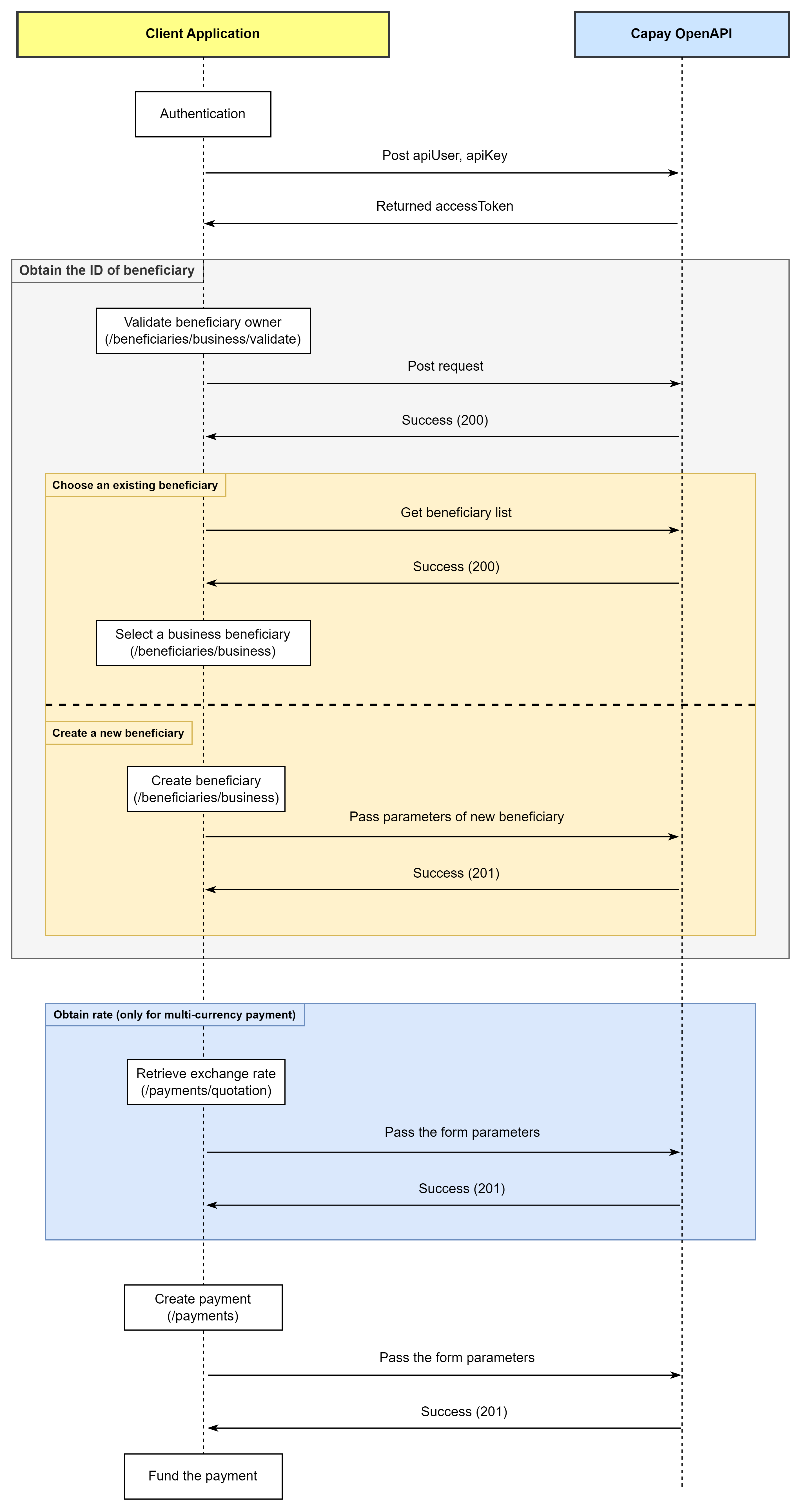
If a payment fails, we'll refund your virtual account by creating a new payment.
Payment capabilities
Capay supports paying 30+ currencies, and follows international standard (ISO 4217 ) for representation of currencies.
| Currency Code | Currency Name | Country | Global Payment | Local Payment |
|---|---|---|---|---|
| AED | United Arab Emirates Dirham | United Arab Emirates | √ | √ |
| AUD | Australian Dollar | Australia | √ | √ |
| BHD | Bahraini Dinar | Bahrain | √ | |
| BRL | Brazilian Real | Brazil | √ | |
| CAD | Canadian Dollar | Canada | √ | √ |
| CHF | Swiss Franc | Switzerland | √ | |
| CNH | Chinese Yuan (Offshore) | China | √ | |
| CNY | Chinese Yuan | China | √ | |
| CZK | Czech Koruna | Czech Republic | √ | √ |
| DKK | Danish Krone | Denmark | √ | √ |
| EUR | Euro | SEPA Countries | √ | √ |
| GBP | Pound Sterling | United Kingdom | √ | √ |
| HKD | Hong Kong Dollar | Hong Kong | √ | √ |
| HUF | Hungarian Forint | Hungary | √ | |
| IDR | Indonesian Rupiah | Indonesia | √ | |
| ILS | Israeli Shekel | Israel | √ | |
| INR | Indian Rupee | India | √ | |
| JPY | Japanese Yen | Japan | √ | |
| KES | Kenyan Shilling | Kenya | √ | |
| KRW | South Korean Won | South Korea | √ | |
| KWD | Kuwaiti Dinar | Kuwait | √ | |
| MXN | Mexican Peso | Mexico | √ | |
| MYR | Malaysian Ringgit | Malaysia | √ | |
| NOK | Norwegian Krone | Norway | √ | √ |
| NZD | New Zealand Dollar | New Zealand | √ | |
| OMR | Omani Rial | Oman | √ | |
| PHP | Philippine Peso | Philippines | √ | |
| PLN | Polish Złoty | Poland | √ | √ |
| QAR | Qatari Rial | Qatar | √ | |
| RON | Romanian Leu | Romania | √ | √ |
| SAR | Saudi Riyal | Saudi Arabia | √ | |
| SEK | Swedish Krona | Sweden | √ | √ |
| SGD | Singapore Dollar | Singapore | √ | √ |
| THB | Thai Baht | Thailand | √ | |
| TRY | Turkish Lira | Turkey | √ | √ |
| UGX | Ugandan Shilling | Uganda | √ | |
| USD | US Dollar | United States | √ | √ |
| VND | Vietnamese Dong | Vietnam | √ | |
| ZAR | South African Rand | South Africa | √ |
The table above lists the currencies technically supported by our API. The final capability of money collection available is subject to the valid commercial agreement.
Charged fee
For each payment transaction, a specific fee will be charged depending on the payment method associated with it.
| Fee Type | Deducted From | Method |
|---|---|---|
| SHARED | Payment amount & Payment Fee | SWIFT |
| OURS | Payment Fee | SWIFT |
| LOCAL | Payment Fee | Local |
| INNER | - | CAPAY |
INNER means that your beneficiary is a client of CAPAY as well, you are identified by uniquePayId as known as CAPAY FastID. It allows you to make payments with Capay‘s clients without charged fee.